VMware vCenter Server VCSA 6.0 Sysprep Files Enable The “Pi Shell” :-
VMware vCenter Server (VCSA 6.0) Sysprep Files – enable the “Pi Shell” – Here is how it works:
0. Make sure that SSH in enabled on the VCSA. Home > Administration > System configuration(under Deployment) > Select the node > Actions > Edit Settings
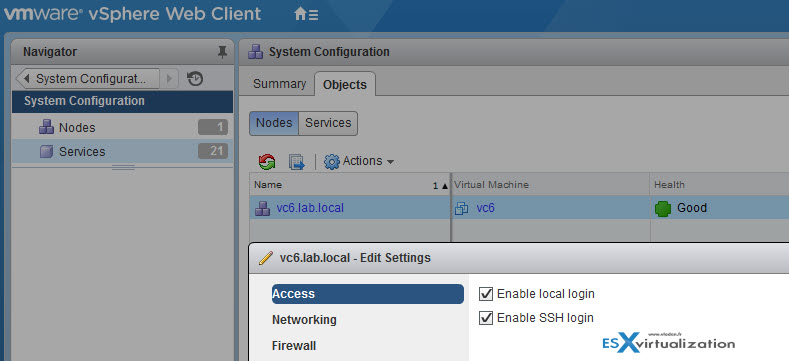
1. log in to the VCSA by using for example Putty SSH client and use your root account and password you used during the installation.
2. Enter this to enable the “pi shell”
shell.set –enabled true
shell
chsh -s “/bin/bash” root
Screenshot …
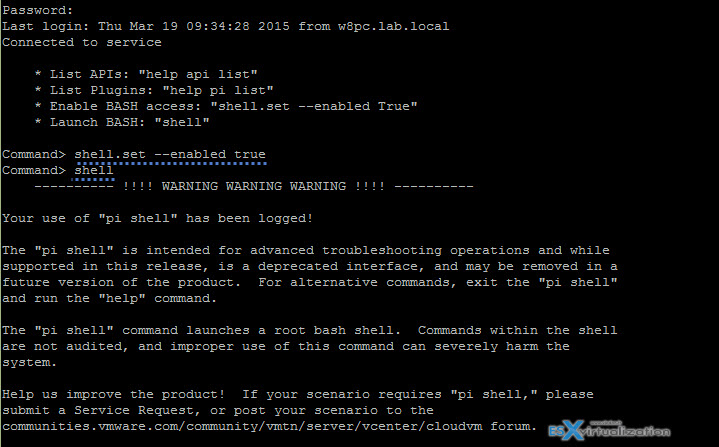
3. Then you can use for example WinSCP and upload the sysprep files to the individual folders which do not needs to be created as they’re there.
The filepath is /etc/vmware-vpx/sysprep
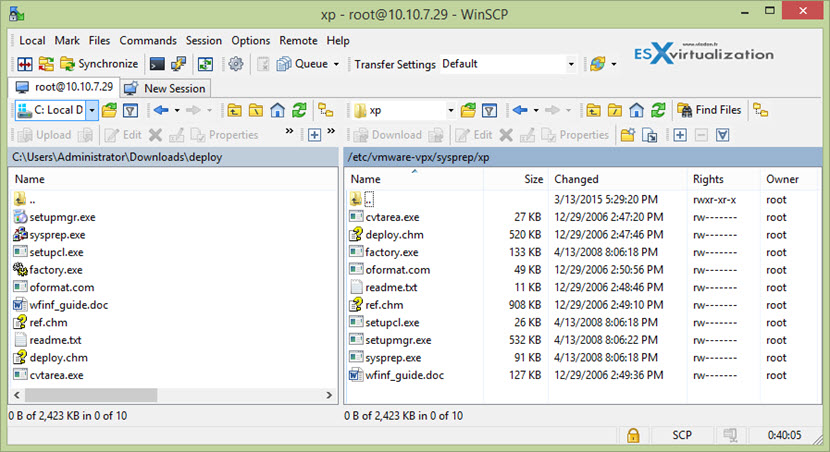
If you don’t upload those files you’ll get an error when wanting to deploy new VM from your template. Here is an example for Windows XP VM…
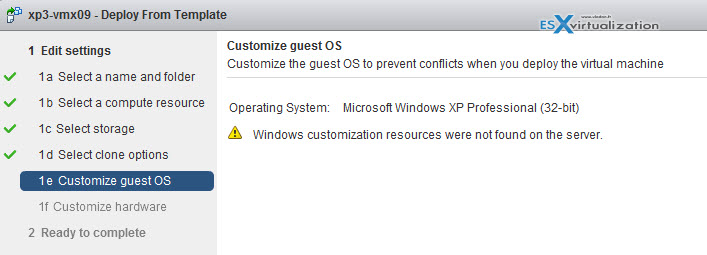
Update: Make sure that you disable the shell when you finish.
shell.set –enabled false
Note that there is a well known VMware KB which discusses the location of sysprep files:
The contents of the Sysprep deploy.cab file must be extracted to the Sysprep Directory on the vCenter Server host. If the file downloaded from the Microsoft Web Site is a .cab file, the Installing the Microsoft Sysprep Tools in the vSphere Virtual Machine Administration guide details how to install the Sysprep Tools.
If the file downloaded from the Microsoft Web Site is a .exe file, these additional steps must be executed to extract the files from the .exe:
- Open a Windows command prompt. For more information, see Opening a command or shell prompt (1003892).
- Change to the directory where the .exe file is saved.
- Enter the name of the .exe file with the /x switch to extract the files. For example:
WindowsServer2003-KB926028-v2-x86-ENU.exe /x
For more Information please visit :- http://www.vladan.fr/vmware-vcenter-server-vcsa-6-0-sysprep-files-enable-the-pi-shell/
No comments:
Post a Comment