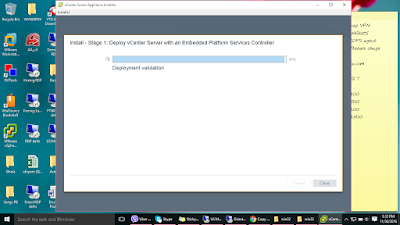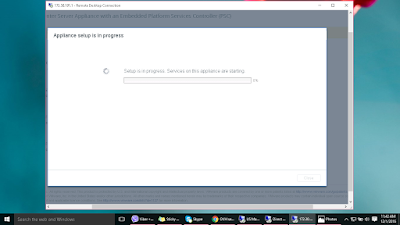How to deploy VMware VCSA 6.5 (VMware vCenter Server Appliance) :-
Step 1: Create DNS records (forward and reverse)
Step 2: Download VMware VCSA 6.5 ISO image from VMware.
Step 3: Mount the ISO and, depending on which system you are (Linux, MAC, Windows) you go and open the folder where the installer is.
After Mount ISO :-